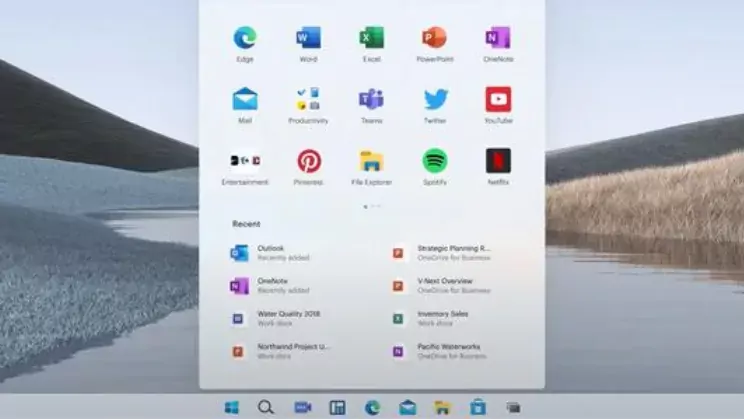
Helping students and teachers learn and educate independently is your #1 priority
Lenovo Windows Laptops, powered by Windows 11, use the latest advances in user-centred design to create a more intuitive, more productive experience – freeing students and teachers to focus on learning. Through new AI features, we’re reimagining technology for a new era of digital learning, helping educators unlock every student’s full potential. Enjoy powerful tools to learn, collaborate and create in a secure and trusted environment.
Windows laptops for education
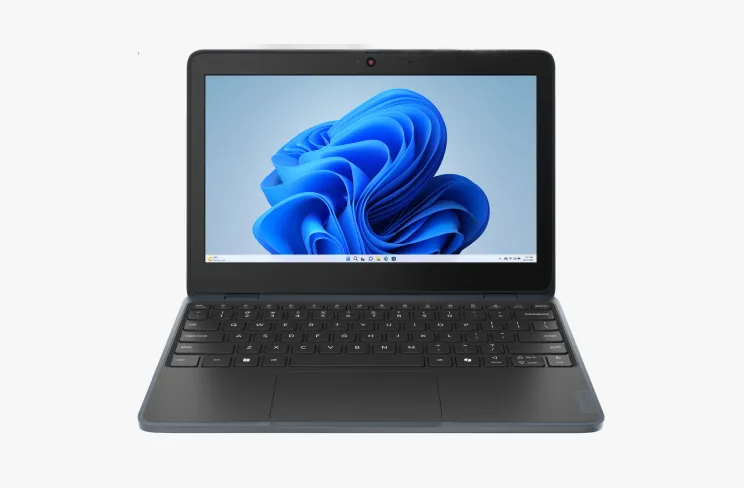
Unstoppable learning starts here
From backpacks to busy hallways, the Lenovo 100w is tough enough to handle everything student life throws its way. Powered by the Intel® Processor N150, 128GB of storage, and up to 8GB of memory, it offers the power and durability needed for an interruption-free day. While increased battery life and Quick Charge technology means students stay unplugged and on track.

Tough and learning-ready
The Lenovo 300w 2-in-1 flexes to fit any lesson – laptop, tablet or tent mode. Powered by Intel® Processor N150 or N250 and Pencil Touch technology, students can work naturally with just a No. 2 pencil. Wi-fi 7 ensures fast, smooth connectivity, while the Customer Replaceable Unit (CRU) battery ensures easy maintenance.

Perfect for today’s agile learners
With a bright 12.2” touchscreen and a 360-degree hinge, the Lenovo 500w 2-in-1 makes learning hands on and immersive. Powered by up to an Intel® Core™ i3 Processor N350, it’s built for speed, security and seamless multi-tasking. Pencil Touch and Microsoft collaboration tools turn every lesson into an interactive experience.

Versatile performance for modern education
Designed for modern education, the Lenovo 13w 2-in-1 combines a Windows 11 platform and Intel® Core™ processors with a 400-nit display for powerful, adaptable learning. Replaceable USB-C ports and upgradeable storage mean it lasts far beyond the school year, keeping up as needs evolve.
Smarter AI for education
AI is here to elevate daily tasks and challenges for everyone in education. From personalised learning to enhanced security, Lenovo Windows PCs equipped with Microsoft’s AI-powered Copilot help schools achieve more with less effort.
Copilot on Lenovo
Less admin, more impact

Personalise learning
Create learning materials tailored to each student, freeing up time for more face-to-face support.

Offer real-time coaching
Provide personalised feedback using interactive AI tools in Microsoft 365, powered by Lenovo Windows 11 Pro Education devices.

Free time for what matters most
Leverage Copilot in Windows to unleash productivity – helping staff solve problems faster, improve communication, and reduce admin workload.

Improve classroom engagement
Save time, uncover insights, and deliver better learning experiences with AI capabilities built into Lenovo Windows 11 Pro Education devices.

Enable safe and secure learning
Enhance the safety of you Lenovo devices with Microsoft Copilot for Security, and automated workflows that detect malicious and suspicious content.

Save time and improve total cost of ownership
AI-powered efficiencies help teachers and administrators reclaim one hour per week, while schools experience an average 47% reduction in IT costs and staff turnover
Lenovo in action across the globe
Queen Elizabeth school
A classroom-ready device for every student
To create the best digital learning environment, Queen Elizabeth’s School selected the Lenovo 13w 2-in-1 – a device designed for the modern classroom. With a 13.3” touchscreen, stylus and all-day battery life, it supports interactive learning, seamless notetaking and collaboration.
Unlike traditional laptops, its compact, flexible design removes the “barrier effect” of raised screens, helping teachers maintain engagement. Fast, reliable Wi-Fi 6 connectivity and a Full HD camera ensure students stay connected in and out of the classroom.
Alef Education
UAE students get the tech they need for a new school year
When Alef Education needed to procure 15,000 Windows-ready devices fast for students in Abu Dhabi, Lenovo despatched 1,000 devices per day—all prepped for zero-touch deployment with Windows Autopilot.

What you get with Windows 11 on Lenovo
Windows-based Lenovo education laptops
Products, solutions, and services
When it comes to educating the next generation of changemakers, there are no shortcuts. That’s why Lenovo has curated a unique portfolio of products, solutions and services designed to make teaching easier, and learning more engaging. Whatever your needs, our devices are built to give students the best start in life.
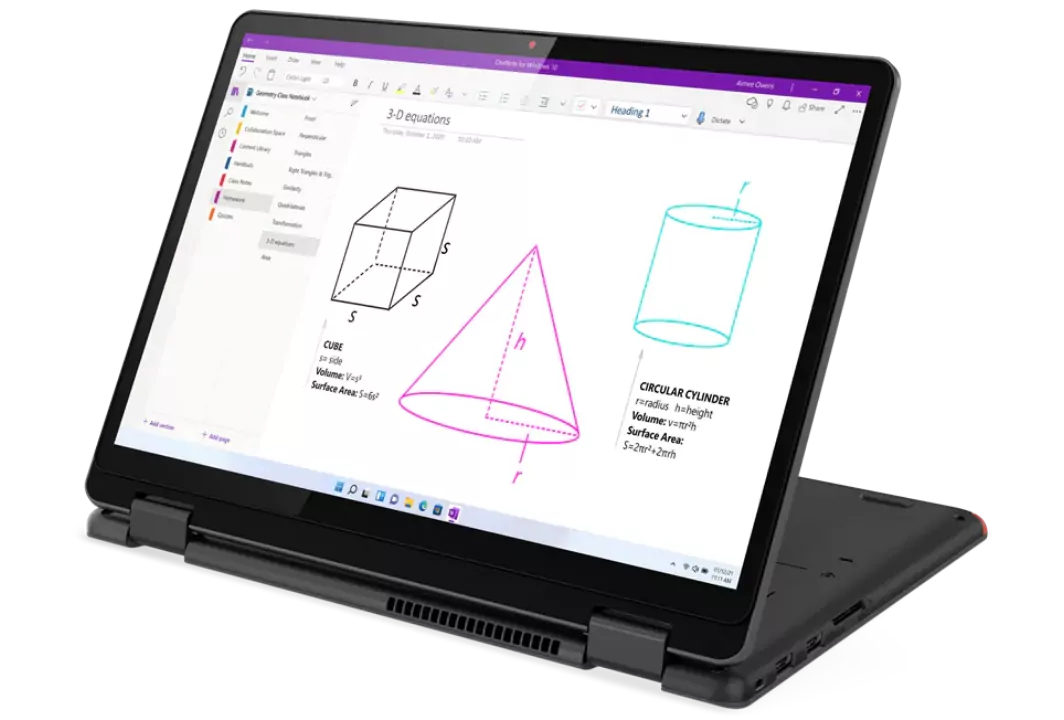
Get in touch
Speak to a Lenovo specialist today and make a bigger impact on students and teachers.