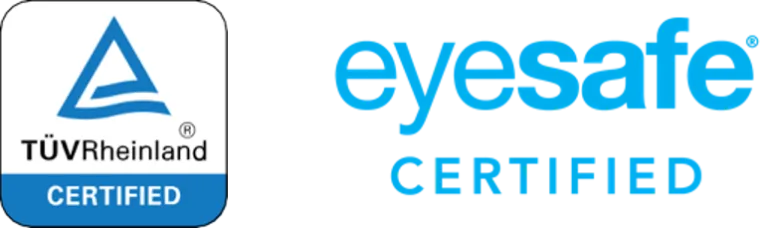
DISPLAY PERFORMANCE
Industry-leading screen technology
Step into a world of unrivalled innovation with ThinkVision’s award-winning display technologies. Delivering enhanced color coverage and exceptional visual clarity for best-in-class display performance, these monitors feature a world's first 24-120Hz Variable Refresh Rate for a range of scenarios and content. Lenovo ThinkVision Gen 40 monitors are made with the future in mind.
- Ultra-sharp clarity: Up to WUHD Resolution (5120 x 2160)
- Immersive viewing experience: 4-Side Ultra-Thin Bezels
- Vibrant, true-to-life color: Wide Color Gamut with DCI-P3 98%


MODERN MULTITASKING
Meets today’s workforce needs
The USB-C one-cable solution provides versatile connectivity for a hybrid workforce. KVM functionality enables seamless multitasking, allowing users to switch between two PCs with a single keyboard, monitor, and mouse. For enhanced productivity, Daisy Chain functionality connects two monitors, while Lenovo's patented True Split technology offers virtual 1:1, 2:1, or 1:2 screen partitioning.
CENTRALIZED IT MANAGEMENT
Boost IT productivity
With market-leading, ultra-fast deployments, Lenovo Display Fleet Manager (LDFM) software speeds up IT management operations and gives managers the freedom to schedule silent or interactive updates.
SUSTAINABLE SOLUTIONS
Taking the lead to reduce environmental impact
AI-powered energy saving features exceed Energy Star 8.0 industry standards by up to 50%.*

Leaders in energy saving
Lenovo ThinkVision’s eco-smart technologies include a Gallium Nitride (GaN) AC/DC power adaptor, AI algorithm-based Backlight Dimming and a 24-120Hz Variable Refresh Rate optimized to your content.

Smarter climate actions
Lenovo CO₂ Offset Services support verified climate action projects with full transparency. Our products meet the latest environmental standards with EPEAT® Gold, EnergyStar® and TCO Certification.

Eco-conscious materials and packaging
Lenovo ThinkVision monitors are made with a significant number of recycled materials, including up to 100% recycled aluminum, 95% PCC recycled plastics, 50% recycled steel and 20% recycled glass.
PROTECTING USER HEALTH
User safety features for business
Protect your eye health with Lenovo ThinkVision's Natural Low Blue Light technology that never compromises on color or quality. Lenovo ThinkVision Eye Comfort 5-star TÜV Rheinland certified monitors greatly reduce harmful blue light emissions to less than 35%, leading to better wellbeing, work satisfaction and mood. Work the way you like with an ergonomic stand to lift, tilt, pivot and swivel to just the right position.

THINKVISION PORTFOLIO
Lenovo ThinkVision Monitors to suit any workplace need
Lenovo ThinkVision is the smarter choice for modern, hybrid work. Across every industry, Lenovo ThinkVision monitors upgrade the work experience across the spectrum, from premium and high-end innovation to entry-level professional.

Glasses-free 3D in 4K
With 99% color accuracy (DCI-P3, Adobe RGB) for immersive creation, connection, and collaboration the Lenovo 3D Monitor provides AI-powered 2D to 3D image, video, and content conversion in real time.

Best-in-Class Performance
Lenovo ThinkVision P Series monitors deliver cutting- edge display performance with AI-powered tools for peak productivity, content creation, and energy saving features.

Enhanced Productivity
Lenovo ThinkVision T Series monitors enhance workplace productivity with exceptional display performance and powerful tools to empower multitasking and collaboration.

Comfortable Everyday Viewing
Lenovo ThinkVision E Series monitors offer affordable display solutions with ergonomic features that boost user health and comfort.

Basic Workplace Displays
Lenovo ThinkVision S Series monitors bring great visual experiences to workspace settings at a very affordable price point.

Unleash your creativity on the go
Ultra lightweight and slim, the Lenovo ThinkVision M Series mobile monitor connects with a clutter-free USB-C connection so you can stay productive anywhere.

Stack it up for the ultimate remote collaboration
The Lenovo ThinkVision VoIP Stack (MC60 Webcam & MS30 Soundbar) plug-and-play solution makes remote collaboration easier than ever. Designed to be neat and sleek, it fits in with any workspace environment to make hybrid work connections a breeze.

All-in-one solution for hybrid teams
The Lenovo ThinkVision LFD range is a large all-in-one wireless, touchscreen display solution with integrated videoconferencing solution designed to radically enhance hybrid collaboration and streamline physical workspaces.
Your industry, your vision
Find the ideal monitors to suit your line of work.
Ready to get more productive?
1 ThinkVision in 2023/2024 research study
2 ie-uk.com/blog/how-multiple-monitors-affects-productivity-and-wellbeing
3 A Better View: Monitors For You, And Our Planet - Lenovo ThinkVision ESG Playbook